Info non résolu
In rare circumstances, especially for Android users, it may be necessary to clear the cache for the BILnet application to function optimally.
In this case, proceed as follows:
Please note that in some cases, the language of your mobile phone can impact the BILnet app. If your telephone is setup in a language other than those supported by BILnet* you may have some issues connecting. We are currently working on this issue, which will be fixed shortly. In the meantime, we kindly advise you to use the desktop version of BILnet for all your daily banking needs. Thank you for your understanding.
*Languages supported: English, French, German, Portuguese
For security reasons as part of our anti-phishing campaign, we ask that you re-enroll your LuxTrust credentials as if connecting for the first time. This will also help for any upcoming BILnet updates and improve your logon experience in the future. If you’re unsure how to, consult the instructions here.
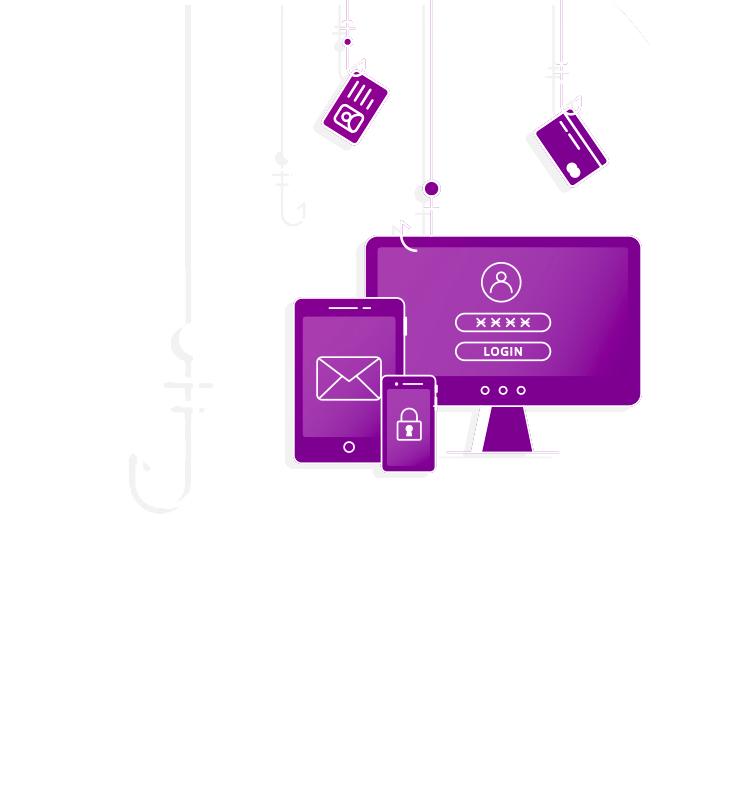
We would like to remind you that phishing attempts on the Internet and by SMS are unfortunately still frequent. Be vigilant and know that BIL will never contact you by SMS or e-mail to ask you to update your information. In addition, we will not call you during the weekend.
During the technical update weekend, stay particularly cautious. If you receive a suspicious message, ignore it, do not click on any links and do not provide any information.
To find out more about how to protect yourself against fraud and phishing attempts, visit our dedicated web page.